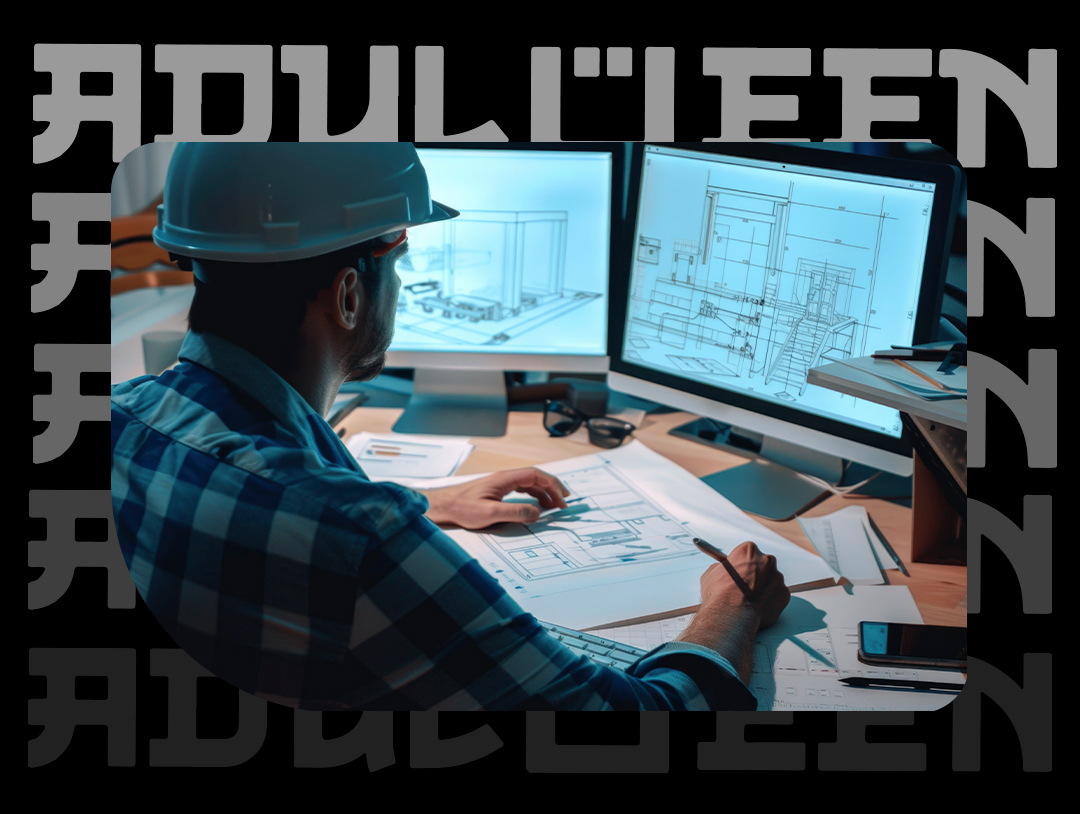About this course
Advanced BIM
Suggested by top companies
Top companies suggest this course to their employees and staff.
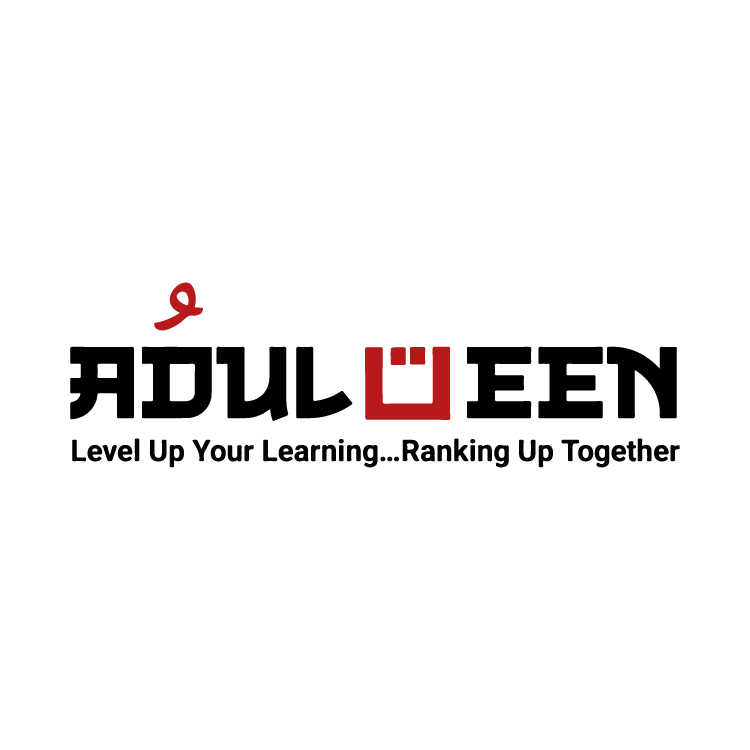
FAQ
FAQ
In this full Advanced Revit course, you will learn Autodesk Revit. These 15 advanced Revit tutorials have a focus on project organization and efficiency as well as annotation, stylization and smart detailing using the industry’s leading 3D BIM software, Revit.
In this Revit tutorial, part 8, you'll be introduced to keynotes. You'll understand Revit keynote tags, set up a keynote file and link it to your project, add items to the keynote schedule, tag items in your project with keynote tags and add a keynote legend to all your sheets.
If you have ever watched a Successful Archi Student YouTube video, you would have noticed that Kyle is engaging, informative and entertaining.
Kyle’s fast-paced, to-the-point teaching style is aided by concise explanations, animations, images and exciting story telling.
Comments (0)
Sessions
9 Parts
Session 1
Introductory lecture on Revit and course contents
-
Session 2
Session 2
-
Session 3
Session 3
-
Session 4
Session 4
-
Quiz 1
1 Questions
5 Min
Passed grade: 5/5
Attempts: 0/2
Session 5
Session 5
-
Session 6
Session 6
-
Session 7
Session 7
-
Session 8
Session 8
-

0
0 Reviews